CRM Data Enrichment: 2025 Guide and Tools
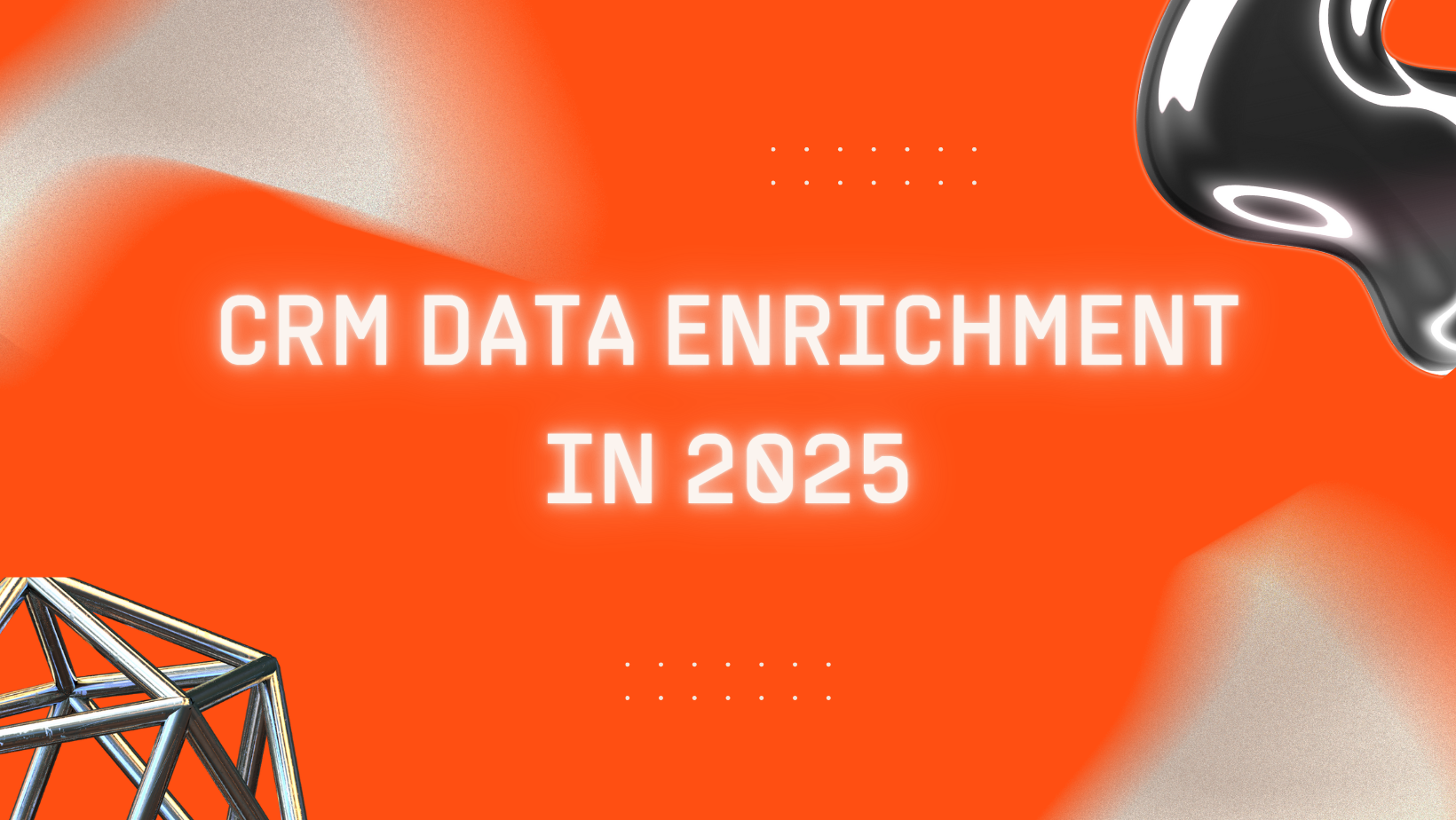
If your CRM is supposed to be the fuel tank of your revenue engine, most companies are running on contaminated fuel.
According to Validity's 2025 report, 37% of businesses are losing revenue due to poor CRM data quality, and up to 76% of records in an average CRM are useless.
The math is brutal. Gartner research shows poor data costs companies $12.9-15 million annually.
In this guide, we'll cover everything you need to know about CRM data enrichment in 2025, including:
What CRM data enrichment is and how it differs from data cleansing and deduplication
3 most common use cases for data enrichment
Who benefits most from data enrichment
Step-by-step strategies and best practices to implement data enrichment tools
Top 5 B2B data enrichment tools comparison
What Is CRM Data Enrichment
Definition & Purpose
CRM data enrichment is the systematic process of automatically or manually enhancing your existing customer records with missing, relevant information. Instead of having contacts with just basic details like name and email, enrichment transforms them into comprehensive intelligence profiles.
CRM data enrichment transforms your basic contact records into actionable intelligence. Instead of just "Jane Doe, jane@company.com," you get:
Complete contact details: Phone number, email, LinkedIn profile
Firmographic data: Job title, employment history, education, certifications, career milestones
Technographic data: Niche tools and platforms companies use
Intent signals: Funding raised, job changes and postings, website visits, social engagement
In short, CRM enrichment transforms your database from a static phone book into a live intelligence system that fuels every GTM motion.
Difference Between Enrichment vs. Cleansing vs. Deduplication
Many teams confuse enrichment with other data hygiene processes. Here’s the difference:
Process | Purpose | Example | When to Use |
|---|---|---|---|
Data Cleansing | Fix errors | Fix typos, standardize formats, update outdated phone numbers | When records contain errors |
Deduplication | Remove or merge duplicate records | Merge "John Smith" and "J. Smith" from same company | When same contacts appear multiple times |
Data Enrichment | Add missing information | Append job titles, company size, technology stack, social profiles, funding, revenue | When records lack actionable context |
Pro Tip: The most effective CRM strategies use all three processes in sequence: deduplicate first, cleanse second, then enrich.
Use Cases for CRM Data Enrichment
CRM data enrichment isn’t just “better records.” Done right, it turns raw contacts into revenue intelligence that every team can act on.
Sales
Problem: Reps waste hours on prospect research and low-value leads.
With data enrichment:
Know who the real decision-makers are (VP vs. Manager).
Spot buying triggers like funding rounds or tech adoption.
Focus outreach on accounts with budget and intent.
Example: Instead of 200 “random” leads, your SDRs get 40 accounts hiring for RevOps roles right after raising Series A.
Marketing
Problem: Broad campaigns = low engagement and wasted spend. (campaigns focused on wrong audience, missing data etc)
With data enrichment:
Segment by firmographics (industry, company size).
Target by technographics (what tools they already use).
Personalize messaging by buyer role.
Example: Run a campaign only for SaaS companies using HubSpot and hiring SDRs, not “all B2B companies.”
Revenue Operations
Problem: Lead scoring and routing are only as good as the data behind them.
With data enrichment:
Feed models with revenue, employee count, industry, and tech stack.
Route leads instantly to the right rep or territory.
Shorten sales cycles with deal-level insights.
Example: A 500-employee healthcare company goes straight to enterprise AEs, not an SMB rep
Why CRM Enrichment Matters in 2025
The Cost of Incomplete or Outdated CRM Data
Bad data creates a cascade of revenue problems. Sales reps waste hours researching prospects manually while marketing campaigns deliver irrelevant messages to the wrong audiences.
Here’s what we see across most GTM teams:
Sales productivity loss: Reps spend 3–4 hours a day doing manual prospect research or fixing records instead of selling.
Marketing waste: Campaigns land in the wrong inboxes, lowering engagement and burning budget.
RevOps blind spots: Without accurate signals (funding, hiring, leadership changes, product adoption), pipeline forecasting is unreliable, expansion and churn risk goes unnoticed.
Real Cost Example: A 20-rep sales team losing 27% of its time to data issues = 5.4 FTEs wasted. At $100K per rep, that’s $540K in lost productivity per year.
With higher CAC and tighter markets in 2025, these inefficiencies aren’t just costl – they’re unsustainable.
How Enrichment Improves B2B Outbound Messaging
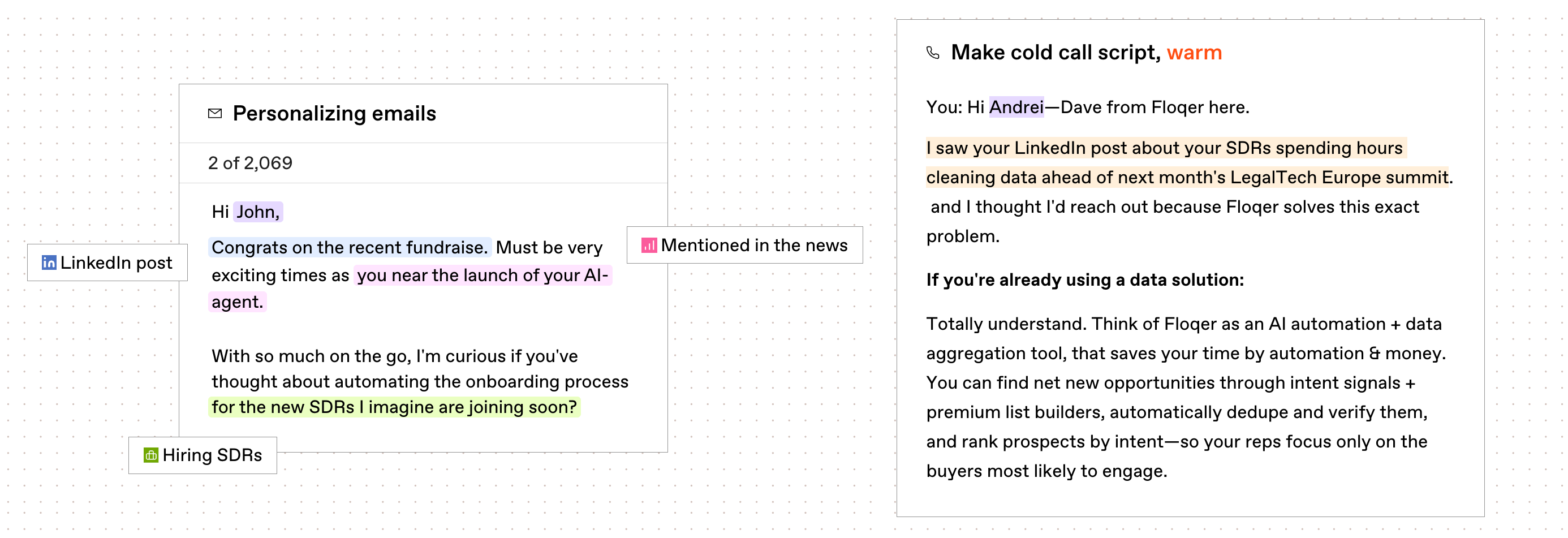 Modern buyers expect personalized, relevant interactions. Facts speak themselves: generic outreach messages have reply rates 40% lower than personalized ones.
Modern buyers expect personalized, relevant interactions. Facts speak themselves: generic outreach messages have reply rates 40% lower than personalized ones.
With enriched CRM data, sales teams stop guessing and start prioritizing:
Personalization at scale: Use firmographics and technographics (industry, size, tools) to make messaging relevant.
Perfect timing: Trigger outreach based on funding, hiring, or tech adoption signals.
Lead prioritization: Layer revenue, growth, and intent data into lead scoring so reps spend time where it matters.
Pro Tip: Create "enrichment triggers" that automatically score leads higher when specific data points are discovered (e.g., recent funding + 50+ employees + competitor technology = hot lead).
How It Impacts Marketing Personalization & ROI
Marketing teams using enriched data to increase in sales revenue and decrease customer acquisition costs. Enrichment enables:
Enriched data means precision instead of spray-and-pray:
Segmentation: Target accounts that actually fit your ICP.
Dynamic personalization: Use enriched fields to adapt content and campaigns automatically.
ABM activation: Enrichment powers accurate account lists, so you can run 1:1 or 1:few plays with confidence.
Pro Tip: Don’t measure enrichment by “% of fields filled.” Measure it by revenue impact per signal.
Which enriched fields actually change lead score?
Which trigger faster routing or higher conversion?
Which have zero downstream impact?
Kill vanity fields. Double down on the 2–3 signals that consistently move pipeline. That’s how you turn enrichment from “data hygiene” into a revenue lever.
How To Enrich CRM Data
Manual vs. Automated Data Enrichment
Manual Enrichment – reps or SDRs Googling prospects, checking LinkedIn, and updating records. Thorough but completely unscalable. Ten minutes per contact = an SDR loses half their day.
Automated Enrichment uses software like Floqer to match your CRM records against external databases and append missing information in real-time or batch processing.
Hybrid Approach – RevOps teams that automate 80% of enrichment (firmographics, technographics, intent), then layer manual research on Tier 1 accounts where nuance matters.
Enrichment Data Sources
Internal Data Sources:
Website visitor tracking and behavior data
Email engagement history and preferences
Customer support interaction records
Sales call notes and meeting summaries
Third-Party Data Providers:
Data orchestration tools with 80+ data sources (Floqer)
Social media APIs (LinkedIn, Twitter)
Government and public records
Industry-specific data sources
AI-Powered Research Agents:
Automated web scraping and research tools
Natural language processing for news and social mentions
Predictive analytics for intent signals and buying behavior
How Waterfall Enrichment Works
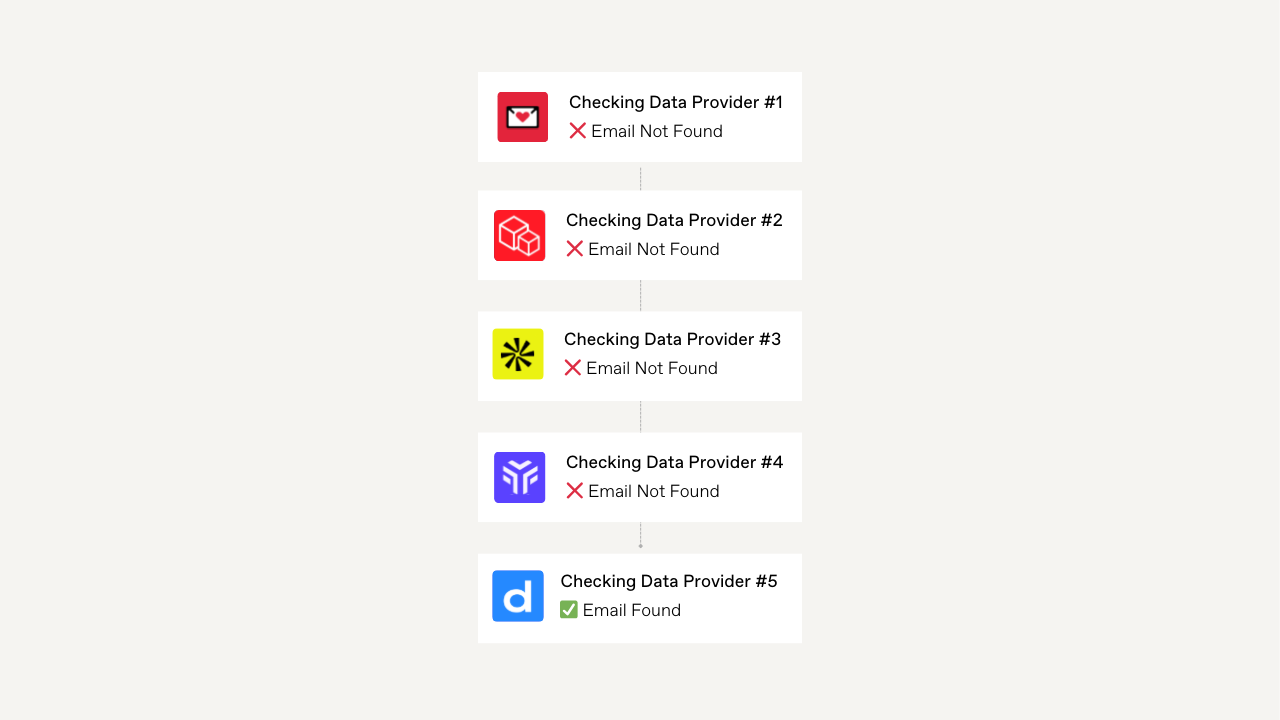 Think of waterfall enrichment like a priority list. You rank your data sources by accuracy and cost, then try them in order:
Think of waterfall enrichment like a priority list. You rank your data sources by accuracy and cost, then try them in order:
First source (highest quality): Your most reliable, verified provider. If it finds the data, you stop there.
Second source: If the first source is empty, you check the next-best provider.
Third source: If still no match, fall back to broader or less accurate databases.
Last resort: Manual research or AI agents to fill the gaps for high-value accounts.
This way, you always take the best data available without overwriting good records or paying too much for low-value leads.
Example: You need a work email. Prospeo checks first. If Prospeo doesn't have it, Findymail is next. If Findymail fails, Enrich is next. Only if all fail you use AI agents for a deeper research.
How to Implement CRM Enrichment
Integrating With Your CRM (HubSpot, Salesforce, Pipedrive, Zoho)
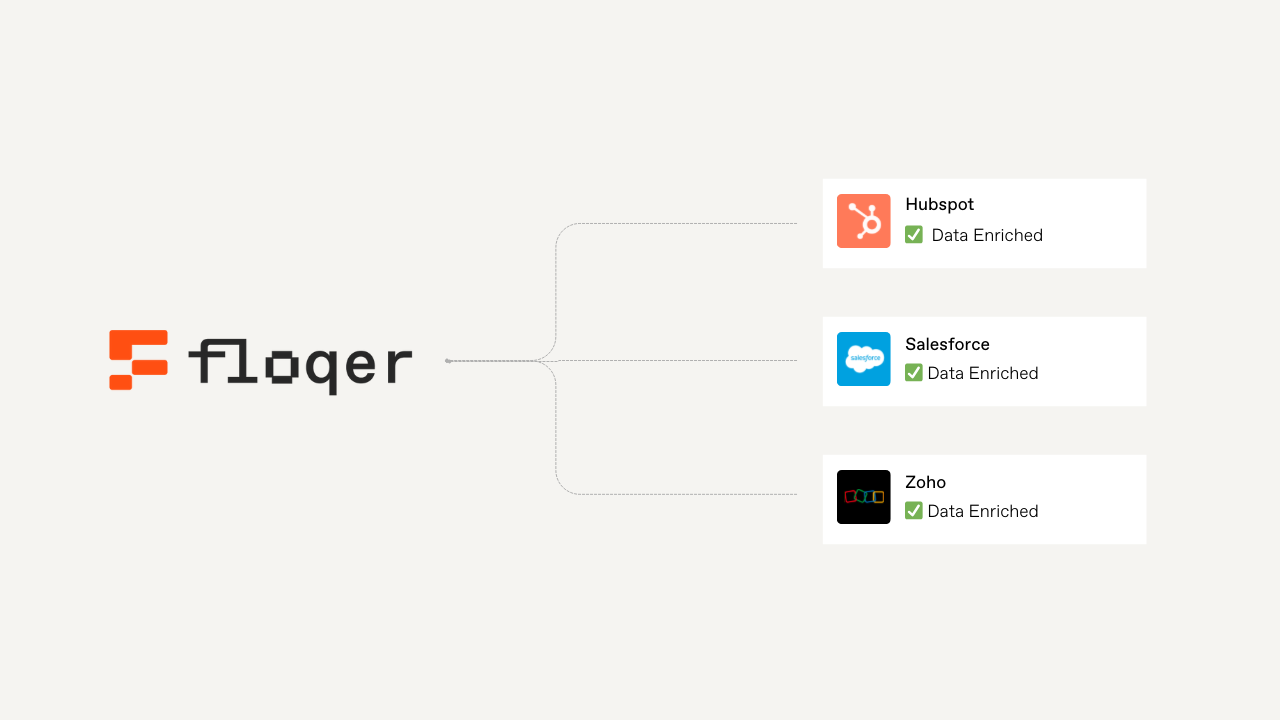 Successful CRM enrichment requires seamless integration with your existing customer relationship management platform. Each major CRM offers different API capabilities and connection methods that will determine your implementation approach and data flow architecture.
Successful CRM enrichment requires seamless integration with your existing customer relationship management platform. Each major CRM offers different API capabilities and connection methods that will determine your implementation approach and data flow architecture.
For HubSpot users, the native integration marketplace provides direct connections to most enrichment tools with bi-directional syncing capabilities. This allows both real-time enrichment as new contacts enter your database and scheduled batch processing for existing records without disrupting your sales workflows.
Salesforce implementations typically leverage either the Salesforce API or pre-built AppExchange connectors. The platform's customization capabilities enable advanced field mapping and custom objects for storing enriched data while maintaining your existing data model integrity.
Pipedrive and other mid-market CRMs generally offer webhook-based integrations that trigger enrichment processes when new contacts are created or existing ones are modified. Though less sophisticated than enterprise platforms, these connections can still deliver significant value with proper configuration.
Zoho CRM users benefit from its flexible integration options including native marketplace connections and Zoho's own Deluge scripting language. The platform supports both API-based enrichment and direct database connections, with its unique workflow automation system allowing for sophisticated data enrichment rules based on custom triggers and conditions.
Mapping Fields For Consistency
Field mapping is the foundation of good CRM enrichment. It ensures data flows into the right place in your CRM and is usable by revops, sales, marketing.
Begin with field audit to identify:
Audit your CRM fields → include all custom and native fields.
Compare with enrichment fields → see what your providers can deliver.
Prioritize key fields → job title, company size, revenue, tech stack, funding.
Check for conflicts → text vs. numeric, different date formats, character limits.
Pro Tip: Document your mapping so everyone knows which field = which source, and how it should be used downstream (lead scoring, routing, ABM lists).
Setting Precedence Rules
When the same field is enriched by multiple sources, decide which value to keep. Precedence rules avoid overwriting good data with weaker updates.
Common approaches:
Source type: Internal product data > verified vendor > public scrape > manual entry.
Confidence score: Only accept new data if its confidence % is higher than the current record.
Freshness: Prefer the newest verified update over stale information.
Example: If internal usage data says “CTO,” Apollo says “VP Engineering,” and LinkedIn API (this month) confirms “CTO,” the system keeps “CTO.”
Setting automation rules
Automation rules transform passive data enrichment into proactive business intelligence by triggering specific actions based on newly discovered information. These rules create the connective tissue between your enriched data and your go-to-market execution.
Core examples:
Routing: Auto-assign >200-employee accounts to enterprise AEs, <50 to SMB team.
Lead scoring: Add points if company recently raised funding, is hiring SDRs, or uses competitor tech.
Outreach triggers: Enroll prospects in a Lemlist/Outreach sequence when job title = “Head of RevOps” or “VP Finance.”
Dynamic lists: Build ABM segments that refresh automatically as new accounts fit ICP criteria.
Alerts: Notify sales when enrichment picks up leadership changes, funding events, or churn risk signals.
Pro Tip: Combine multiple signals into one rule. For example, Series B funding + 50+ employees + competitor technology = instant AE assignment + priority outreach.
Best CRM Data Enrichment Tools Compared (2025)
After searching for the best CRM data enrichment tools on the market, we've carefully evaluated the top options based on data accuracy, ease of use, integration capabilities, value for money and reviews.
We tested each tool ourselves and gathered feedback from our community of sales and marketing professionals to provide you with objective insights. Based on our comprehensive evaluation, we recommend these five leading platforms:
Floqer
Clay
Apollo
ZoomInfo
Cognism
In the following sections, we provide a detailed analysis of each platform to help you determine which one best meets your specific CRM enrichment needs.
1. Floqer 🏆
G2 Rating: 4.9/5
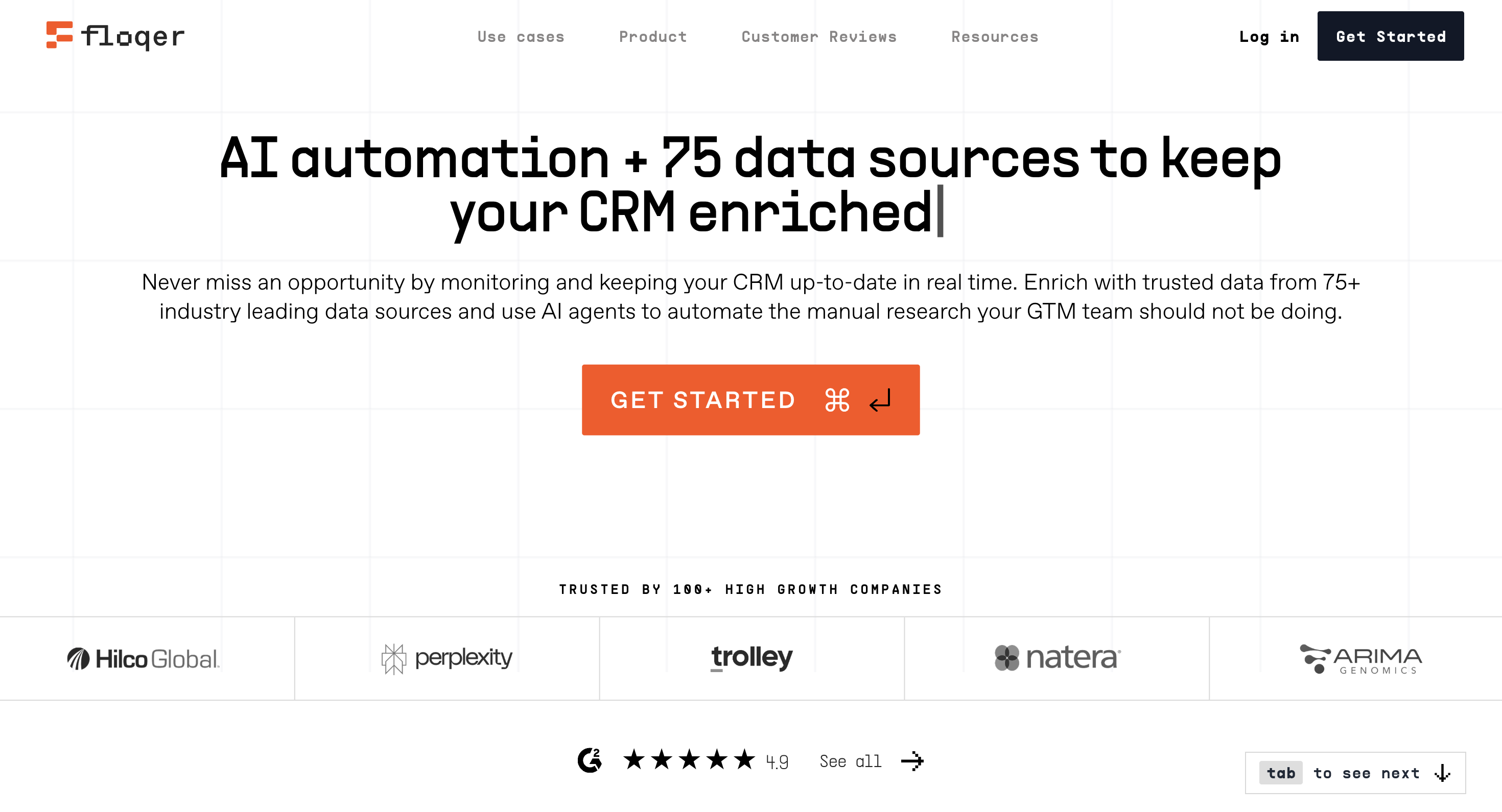
Floqer is an industry-leading data enrichment platform that specializes in CRM data enrichment, automatically enhancing your existing records with verified business information from multiple trusted sources. It seamlessly integrates with various CRM solutions, such as:
HubSpot
Salesforce
Pipedrive
Zoho CRM
Key Features:
80+ data sources
Waterfall enrichment
AI powered data enrichment
TAM list building and enrichment
Auto-dedupes CRM records
Chrome extension
Intent Signals
Pros of Floqer:
Ease of use: Floqer offers an exceptional user experience with an intuitive interface that requires minimal training.
Powerful integrations: Floqer seamlessly connects with various CRMs including Salesforce, HubSpot, Pipedrive, and Zoho CRM. This enables effortless integration with your existing sales tools, eliminating manual data entry.
Data coverage: Floqer delivers comprehensive contact and company information across industries with superior accuracy and freshness, using a waterfall approach that prioritizes data sources by reliability and quality.
Hands-on support: Floqer provides enterprise-grade, white-glove onboarding and dedicated ongoing support to maximize ROI and ensure platform adoption throughout your organization.
Cons of Floqer:
Not a sequencing tool: Floqer focuses exclusively on data enrichment and must be paired with outreach platforms like Outreach, Salesloft, or Apollo for sales sequencing capabilities.
No free plan currently available: Floqer is designed for teams ready to invest in high-quality data rather than those seeking a free solution.

2. Apollo
G2 Rating: 4.7/5
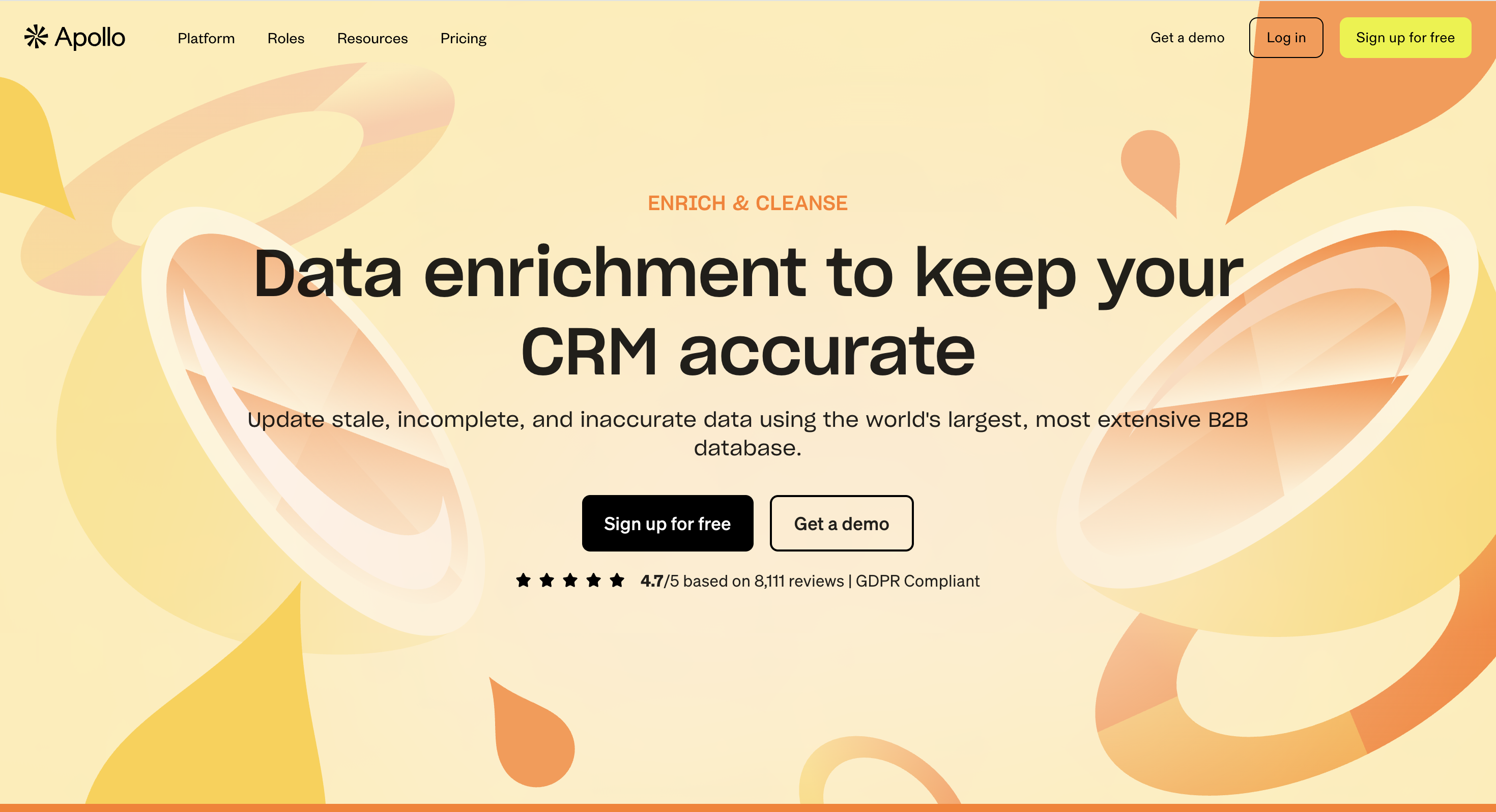
Apollo is all-in-one sales intelligence platform combining prospecting, enrichment, and outreach in a single solution.
Pros of Apollo:
B2B database with 275M+ contacts
Built-in email sequencing and dialing capabilities
Strong integration ecosystem
Generous free tier for small teams
Cons of Apollo:
Email accuracy around 85% (lower than specialized platforms)
Interface can be overwhelming for new users
Higher cost per contact for enrichment-only needs
Limited customization for enterprise workflows
3. ZoomInfo
G2 Rating: 4.5/5
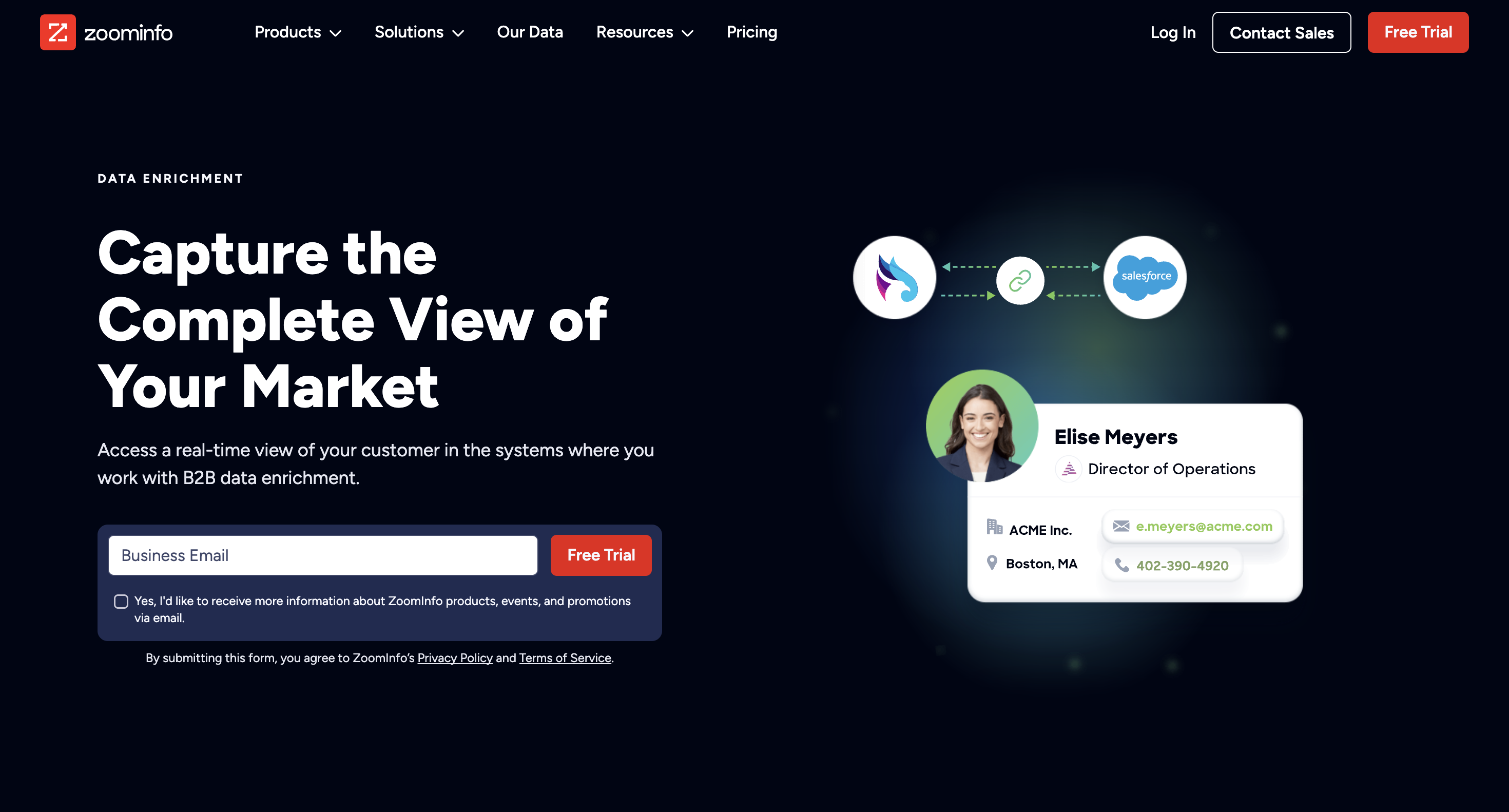
Zoominfo is an enterprise-grade B2B database and intelligence platform with comprehensive contact and company information.
Pros of ZoomInfo:
Massive database with deep company insights
Advanced search and filtering capabilities
Strong intent data and buying signals
Robust API for custom integrations
Cons of ZoomInfo:
Expensive enterprise pricing (typically $15K+ annually)
Complex setup and learning curve
Data accuracy varies by region and industry
Requires significant commitment and training
4. Clay
G2 Rating: 4.8/5
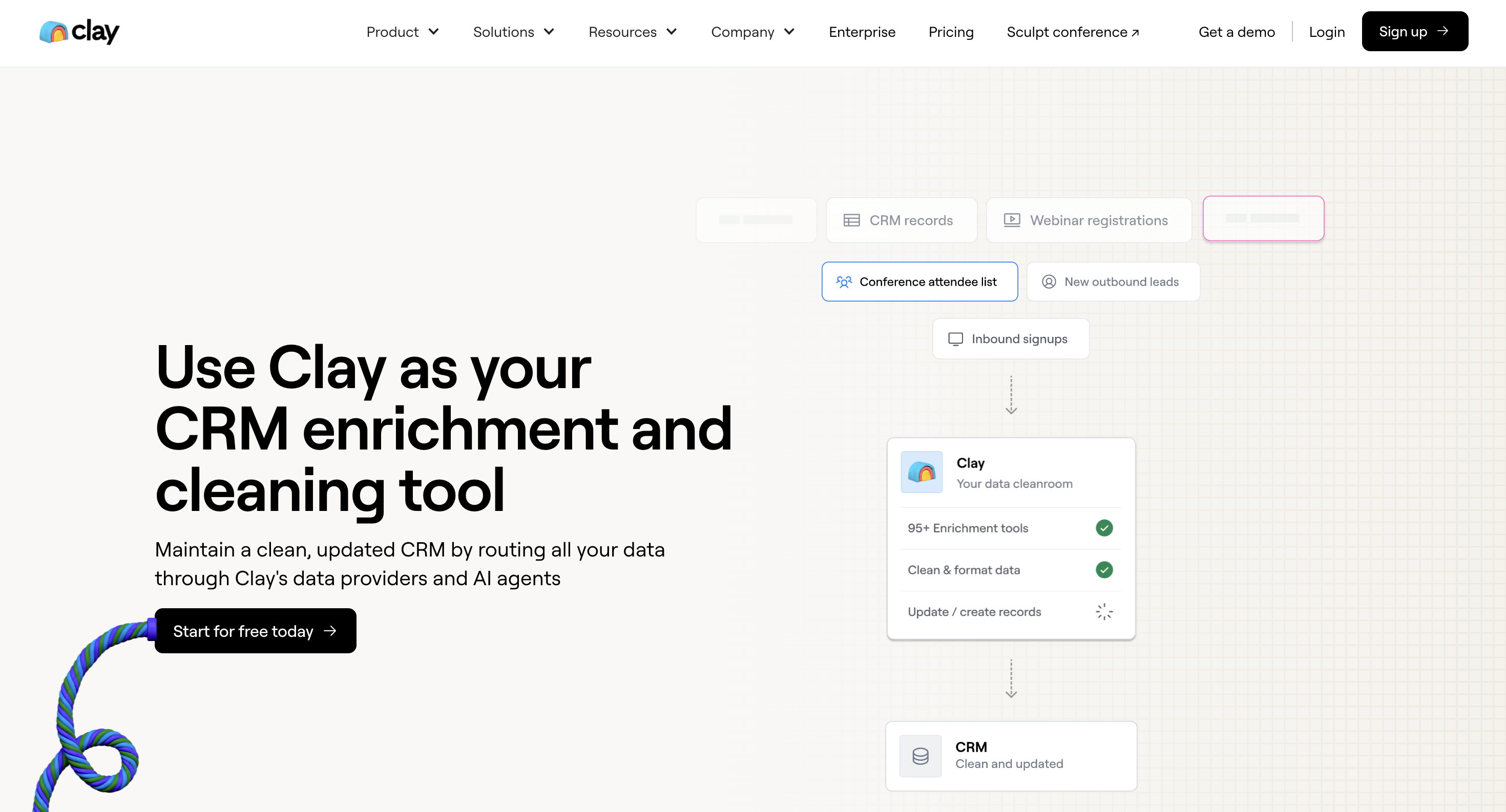
Clay is a modern data enrichment platform that combines multiple data sources with spreadsheet-like flexibility.
Pros of Clay:
Unique waterfall enrichment approach
Flexible, spreadsheet-style interface
Strong integration with marketing automation tools
Creative automation possibilities
Cons of Clay:
Steeper learning curve for non-technical users
Credit-based pricing can get expensive at scale
Limited native CRM integrations
Still building out enterprise features
5. Cognism
G2 Rating: 4.6/5
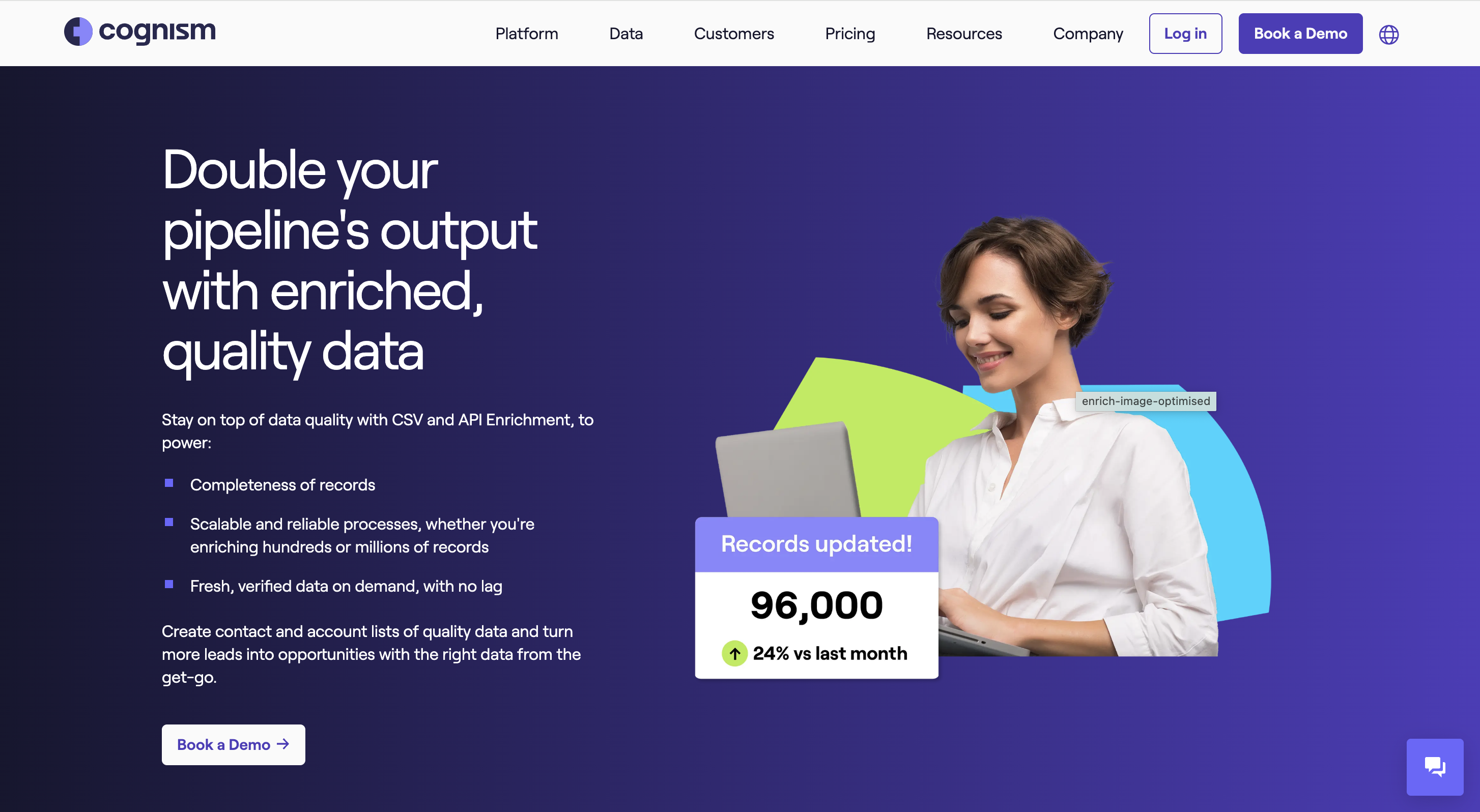
Cognism is a European-focused B2B data platform with strong GDPR compliance and international coverage.
Pros of Cognism:
Excellent European and UK data coverage
GDPR-compliant by design
High-quality mobile phone numbers
Strong sales development team support
Cons of Cognism:
Limited coverage outside Europe/US
Higher price point than competitors
Requires annual contracts
Less advanced automation features
FAQs
What’s the difference between CRM enrichment and lead enrichment?
CRM enrichment is a comprehensive approach that enhances all contacts in your database – existing customers, prospects, and leads alike. It's an ongoing process that maintains and improves your entire customer database.
Lead enrichment specifically focuses on new prospects entering your sales funnel. It's a point-in-time activity that researches new leads to provide sales teams with immediate context.
Think of CRM enrichment as comprehensive database maintenance and improvement, while lead enrichment is tactical prospect research for immediate sales follow-up.
How often should you enrich CRM data?
Contact information should be refreshed monthly, as job changes and contact details evolve rapidly in today's market. Company data requires quarterly updates to capture changes in revenue, employee count, and business strategy.
Recommended Schedule:
Real-time: New leads entering your system
Weekly: High-priority accounts and active opportunities
Monthly: Complete contact database refresh for accuracy
Quarterly: Deep enrichment including technographic and intent data
Annually: Complete data validation and cleanup process
Set up automated triggers for new contacts and schedule bulk enrichment during low-activity periods to minimize CRM performance impact.
What’s the average cost of enrichment?
Enrichment costs vary significantly by provider, data depth, and volume requirements:
Per-Contact Pricing:
Basic enrichment: $0.10-$0.50 per contact (email verification, job title, company name)
Standard enrichment: $0.50-$1.50 per contact (full firmographics, social profiles, phone numbers)
Premium enrichment: $1.50-$5.00 per contact (intent data, technographics, custom research)
Monthly Budget Guidelines:
Small teams (1-10 users): $200-$500 monthly
Growth teams (10-50 users): $500-$2,000 monthly
Enterprise teams (50+ users): $2,000-$10,000+ monthly
The ROI typically justifies the investment within 60-90 days through improved sales productivity and marketing campaign performance.
How do you ensure data enrichment accuracy?
Validation strategies:
Multi-source verification: Cross-reference enriched data across multiple providers before updating CRM records
Human validation sampling: Manually verify 5-10% of enriched records monthly to maintain quality baselines
Confidence scoring: Use enrichment platforms that provide confidence scores for each data point
Automated validation: Set up rules that flag suspicious data changes for manual review
Quality control process:
Test new enrichment providers with known accurate data before full deployment
Implement CRM validation rules that prevent obviously incorrect data entry
Create feedback loops where sales teams can report data quality issues
Monitor bounce rates and engagement metrics as data quality indicators
Pro Tip: Start with high-confidence, basic enrichment (email verification, company name) before adding more complex data points. Build quality processes gradually rather than trying to enrich everything at once.
Ready to transform your CRM data from a liability into your biggest competitive advantage?
Book a 20-minute free consultancy call and see why GTM teams choose our platform for accurate, reliable data enrichment.