4 easy steps to scrape local business leads using Google Maps
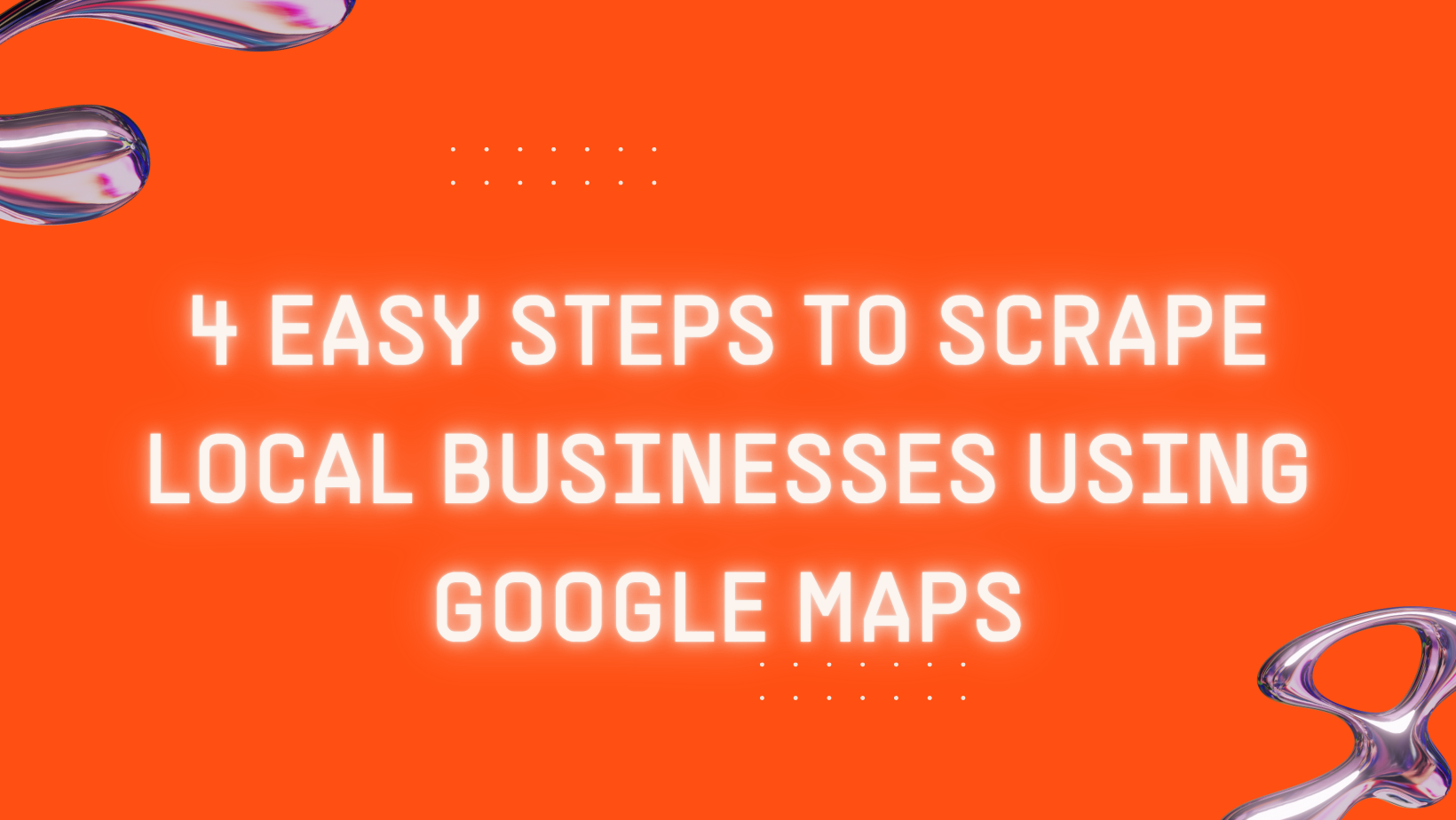
TL;DR
Building a targeted lead list doesn't have to be complicated or expensive. Google Maps contains millions of verified local business listings with contact information, and with Floqer, you can extract this data in just four simple steps. This guide walks you through the entire process of scraping local business leads – from search setup to CSV export – so you can start reaching potential clients in minutes, not days.
Why consider lead scraping using Google Maps
Google Maps is a goldmine for B2B lead generation, and here's why it should be your go-to source:
Verified, up-to-date information: Unlike purchased lead lists that quickly become outdated, Google Maps data is constantly updated by business owners themselves. You're getting verified phone numbers, addresses, websites, and business hours that are actively maintained.
Hyper-local targeting: Need plumbers in Austin or yoga studios in Brooklyn? Google Maps lets you target businesses by precise location, industry, and even rating. This geographical precision is invaluable for local service providers, agencies, and B2B companies focusing on specific markets.
Rich data points: Beyond basic contact information, you can extract valuable insights like customer ratings, review counts, business categories, opening hours, and even popular times. This data helps you qualify leads before making contact.
Cost-effective: Professional lead lists can cost hundreds or thousands of dollars and often contain outdated information. Google Maps scraping gives you fresh, targeted data at a fraction of the cost.
Who needs Google Map scraping
Google Maps scraping isn't just for one type of business – it's a versatile tool that serves multiple industries and use cases:
Marketing and lead generation agencies: If you're serving local businesses, you need to find them first. Agencies use Google Maps scraping to build prospecting lists for clients in specific industries and locations, whether that's restaurants for a POS system provider or retail stores for a digital marketing campaign.
Real estate professionals: Real estate agents and investors use Google Maps to find property owners, commercial landlords, real estate agencies in specific areas, or businesses that might be interested in relocating or expanding.
Recruiters and HR professionals: Recruiting agencies can identify companies in specific industries and locations that might need their services, or find businesses that are likely hiring based on growth indicators like recent reviews and high ratings.
Market researchers: Understanding the business landscape requires data. Researchers use Google Maps scraping to analyze market density, identify gaps in service provision, track business trends across regions, and conduct competitive analysis.
B2B sales teams: Sales professionals selling software, services, or products to local businesses can build highly targeted prospect lists. Instead of cold calling random numbers, you're reaching out to verified businesses that match your ideal customer profile.
Entrepreneurs and startups: If you're launching a product or service, you need to know your market. Scraping helps you identify potential partners, competitors, and customers in your target area.
Franchise developers: Companies looking to expand through franchising can identify underserved markets and existing businesses that might be acquisition targets.
Step by step guide: How to scrape local businesses using Google Maps with Floqer
Floqer makes Google Maps scraping straightforward, even if you've never extracted data before. Here's exactly how to do it:
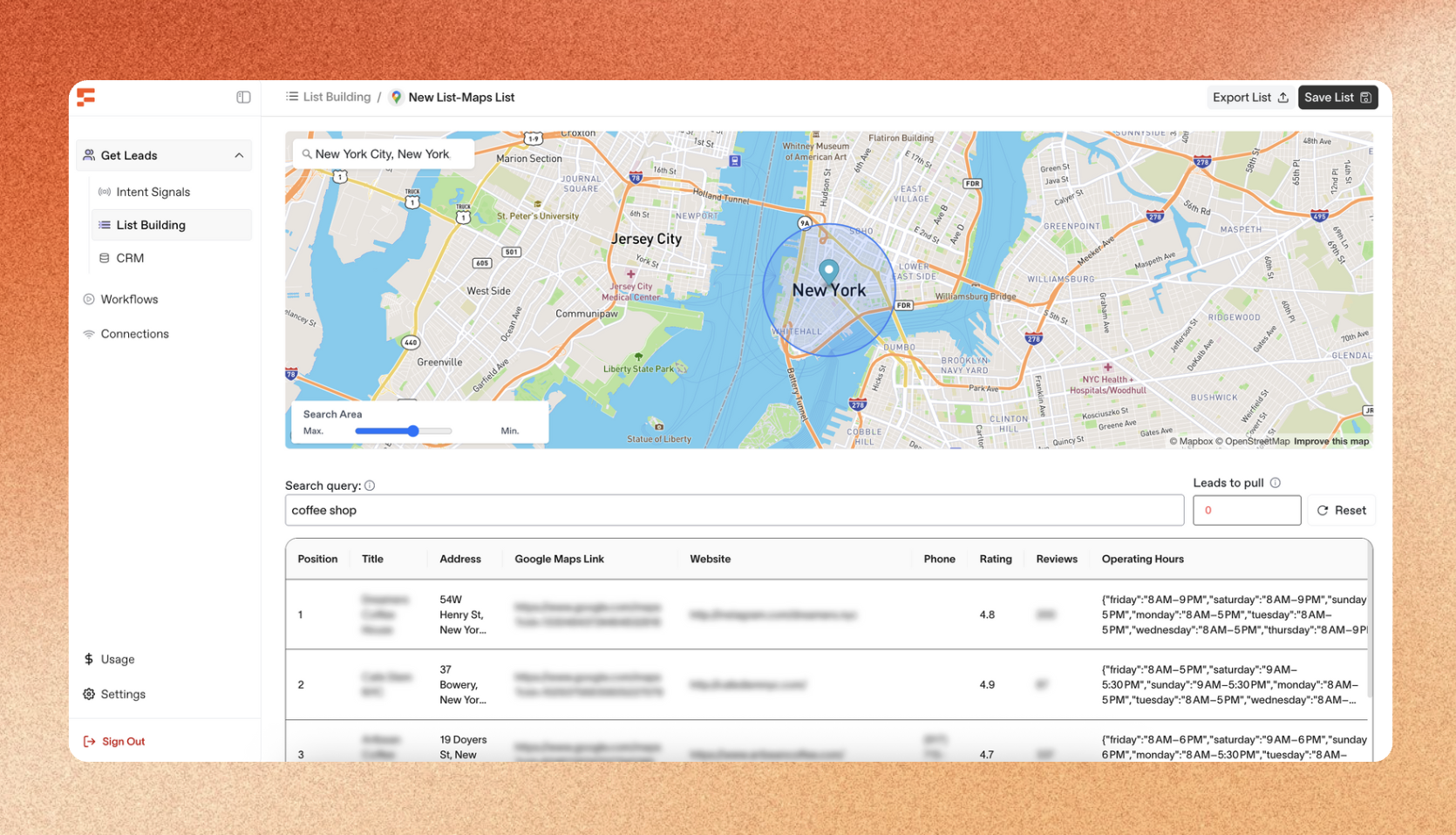
Step 1: Set up your search parameters
Start by defining exactly what you're looking for. The more specific your search, the better your results will be.
Navigate to Floqer's Google Maps scraper and you'll see a simple search interface. Here's what to specify:
Search query: Enter the type of business you want to find (e.g., "coffee shops", "dental clinics", "accounting firms", "yoga studios")
Location: Add your target location – this can be a city, neighborhood, ZIP code, or even a country
Pro tip: Start with a narrow search to test the quality of results before scaling up. For example, try "Italian restaurants in Manhattan" before expanding to "restaurants in New York."
Step 2: Configure your data fields
Floqer lets you choose exactly what information you want to extract with AI agents. This customization ensures you get relevant data without cluttering your spreadsheet.
Standard fields available:
Business name
Full address (street, city, state, ZIP)
Phone number
Website URL
Business category/type
Rating (out of 5 stars)
Number of reviews
Price level (if applicable)
Opening hours
Plus/minus code (precise coordinates)
Select the fields that matter for your use case. If you're doing outreach, you'll definitely want name, phone, and website. If you're doing market research, ratings and review counts become more important.
Step 3: Run the scraper
Once your parameters are set, hit the start button and let Floqer do the heavy lifting.
What happens during scraping:
Floqer systematically searches Google Maps using your criteria
It extracts all visible business listings that match your parameters
The tool navigates through pagination to capture all available results
Data is cleaned and organized in real-time
Step 4: Export and use your data
Once scraping is complete, your lead list is ready to use.
Export options:
CSV format: Perfect for importing into CRMs or outreach tools like Lemlist and Smartlead
Organized columns: All your selected data fields are neatly arranged for easy sorting and filtering
Data enrichment: Send scraped data from Google Maps to Floqer workflows for further enrichment, find company and contact data, tailor personalized messaging and more.
Clean data: Floqer automatically removes duplicates and formats information consistently
What to do with your leads:
Enrich with additional data from 80+ sources in Floqer
Upload to email marketing platforms for campaigns
Use for cold calling or outreach campaigns
Import into your CRM (Salesforce, HubSpot, Pipedrive, Zoho CRM)
Analyze in Excel or Google Sheets for market research
Best practices for using scraped data:
Verify high-value leads before major outreach efforts
Segment your list by location, rating, or business type for targeted campaigns
Personalize your outreach using the business information you've collected
Keep your list updated by re-scraping periodically
See it in action
Watch this 2-min step-by-step tutorial showing exactly how to scrape local business leads from Google Maps using Floqer:
How to build a list of local businesses with Google Maps
Getting started with Floqer
Ready to build your first lead list?
Floqer's Google Maps scraper is designed to get you results quickly without technical expertise. Whether you're generating leads for your sales team, conducting market research, or building lists for clients, you can have fresh, targeted data in minutes.
The best part?
You're not limited to Google Maps. Floqer offers scraping solutions for multiple platforms, so you can build comprehensive lead databases from 80+ data sources.
Start scraping smarter today and transform how you generate business leads.